Website Styling Examples
The below items are examples of website content presentation and hopefully will help you with ideas on presenting your content in the best light.
These (as well as this website) are all built using WordPress. There is a wide array of available widgets that offer pre-built styling for different purposes – sliders, image galleries and more.
Scroll through this page to see examples of what can easily be implemented in any WordPress website.
Image Gallery
There is one variation of an image gallery. You can have this in a number of formats, and when you click on any image the image pops up in a lightbox. In addition you can have captions that appear on the mosaic view upon hover. These are great for clients who want to represent their artwork or photography, or can be used for about any purpose where a picture tells a story.
Slider Gallery
This is an image slider. You can rotate a number of images and have them set to autorotate to a specific time. The images do not pop up in a lightbox however. If you use square images you can set the default background color to fill the image container.
Accordions
Accordions are expand/collapse sections which are perfect for frequently asked questions and more information delivered in a web text format. Accordions save space and provide succinct information at a quick glance.
Learn more
If you’re unsure of the technology, and the elements necessary for a website – here’s a handy reference that should help.
What are domains
- Google.com - Google is the domain
- Markkoszk.com - Markkoszyk is the domain
More on domains
Let’s take it from the top. I’ll use an example. My name is Suzanne and I want to build a website to promote my consulting business. So I start to look for a domain name, something unique, catchy, that people will remember. I come up with something I like. The next step is – is the domain available? For example I’ll use my domain. There are only so many Mark Koszyks in this world. Hopefully I’m the first one that wants to use my name as a domain.
What I do – and what I suggest – is determine a domain I like, and a few alternatives. I then go to any domain register (seeing as nothing is free in the world, domain registrars serve the purpose of helping you find an available domain – and claiming it for your use). Going back to my example of “suzanne.com” – any registrar tells me this is not available. So, remembering my suggestion of having a few alternatives – I go to plan B. That might be “Suzanne-Consults.com”, or something else. When I find one I like – I buy it and I’m on my way.
The last thing is what is called the top level domain. More below on that below.
Top Level Domains
Website addresses end with .com, or .org, sometimes .biz. What’s up with that?
These are what are called top level domains. For some more detail you can click here
But the bottom line on this – while Suzanne.com might not be available perhaps “Suzanne.org”, or “Suzanne.info” might be.
So if you’re looking for the RIGHT domain – don’t get stuck on the .com, think out of the box and if a .org works it’s worth looking at.
About hosting
All websites need to be hosted somewhere, and connected to the world wide web – so when someone looks for your site, or types your new domain into a browser – they are directed to your website.
A website is a collection of various files that when sent to a web browser renders your website.
Website hosting services handle the infrastructure – servers, networking, power, operating systems – a simple way to look at it is you build the site, they host it and deliver it. And of course you pay them, and there is a wide array of hosting options available – all depending on the complexity of your site and the expected load and traffic.
What is WordPress?
WordPress is a open source content management system. 38% of the world’s websites are built on WordPress. Like this one. So perhaps it has it’s limitations, and for a web developer it kind of sucks. But it works, and for you I can build you an awesome web presence for about $1000, give or take.
Parallax image section
This is a parallax section. The image is fixed and the content scrolls over it. It doesn’t work on mobile but is a pretty slick presentation on a desktop. Best practice is to avoid using parallax on mobile so I suppressed it from that view.
Flip Box
A Flip Box is a section that flips upon hover, the content is unique for front and back. This can be used to ask questions and then answer then on the back side.
This is a question
And this is the answer to that question
Testimonial Carousel
A Testimonial Carousel is used to feature reviews and testimonials. It can feature numerous testimonials and they can be automatically rotated or manually cycled by using arrows.,
Blockquote
This is a fast easy way of inserting quotes. Since this is a section I can apply a background color to that section. To that end I can add background colors to any section.
This is a blockquote widget.
Author's Name here
Video
The video widget can use self-hosted videos or can call to YouTube for videos hosted there. The example video below is a random video I found on YouTube.
Animated Headline
This animated headline is sure to get one’s attention. This style is not for everyone but in case you like it – it’s available.
